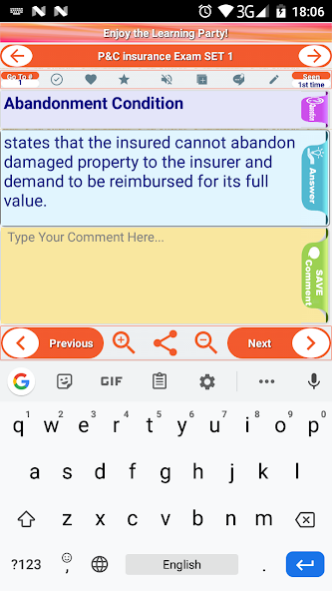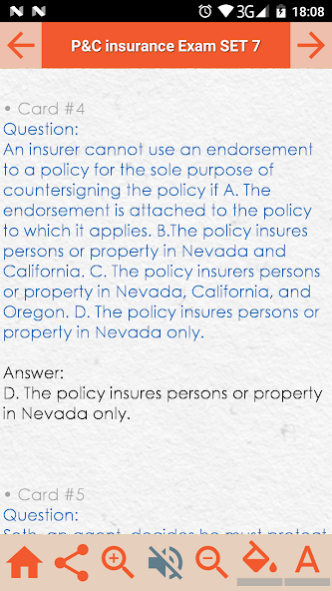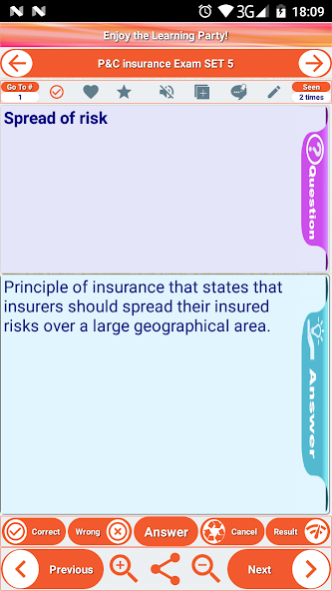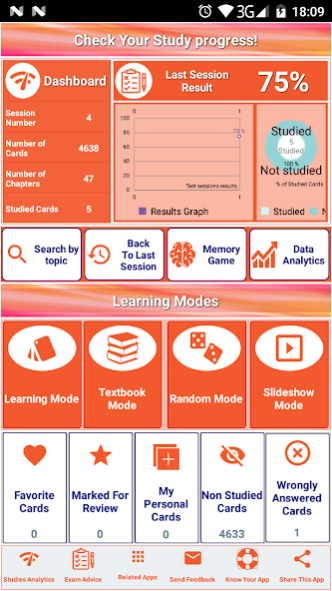Property & Casualty Insurance 1.0
Paid Version
Publisher Description
The easiest & most efficient way to check your level of knowledge for Property & Casualty Insurance exam.
The more you practice, the greater would be the chance to clear your exam in one go.
Main Features:
- Works perfectly Offline.
- Exam oriented.
- 5 Study modes (learning mode, Testing mode, handout mode, test mode, slideshow mode & random mode).
- Shareable content.
- Settings: with flexibility to change font size & background control.
- Text- to- speech feature: You can Listen to the flashcards while you are driving, walking, and others to save your time.
- Data Analytics of your study sessions & scores.
- Favorite & Bookmark cards.
- Search by topics or keywords.
- Edit & Replace existing cards.
- Much more surprise to discover.
Disclaimer 1:
This application is not dedicated for a specific professional certification, it's just a tool to assist students & professionals to expand their knowledge & in-depth their expertise.
Disclaimer 2:
The publisher of this android app is not affiliated with or endorsed by any testing organization. All organizational and test names are trademarks of their respective owners. The content of the application might include inaccuracies or typographical errors, for which the owner cannot be held liable.
About Property & Casualty Insurance
Property & Casualty Insurance is a paid app for Android published in the Office Suites & Tools list of apps, part of Business.
The company that develops Property & Casualty Insurance is VELA Vibering Educational & Learning Applications. The latest version released by its developer is 1.0.
To install Property & Casualty Insurance on your Android device, just click the green Continue To App button above to start the installation process. The app is listed on our website since 2019-08-03 and was downloaded 4 times. We have already checked if the download link is safe, however for your own protection we recommend that you scan the downloaded app with your antivirus. Your antivirus may detect the Property & Casualty Insurance as malware as malware if the download link to net.vela.vibering.educational.and.learning.application.property_casualty_insurance is broken.
How to install Property & Casualty Insurance on your Android device:
- Click on the Continue To App button on our website. This will redirect you to Google Play.
- Once the Property & Casualty Insurance is shown in the Google Play listing of your Android device, you can start its download and installation. Tap on the Install button located below the search bar and to the right of the app icon.
- A pop-up window with the permissions required by Property & Casualty Insurance will be shown. Click on Accept to continue the process.
- Property & Casualty Insurance will be downloaded onto your device, displaying a progress. Once the download completes, the installation will start and you'll get a notification after the installation is finished.